Dyslexia is a learning disorder that causes severe difficulty in reading, writing and spelling. There are different degrees of dyslexia, some of which can have more or less severe symptoms. Android has plenty of accessibility features (and support for developers to create their own) to help dyslexic users. Here is a list of 6 accessibility features supporting dyslexia for Android that you should try on your smartphone or tablet. Those Android features for dyslexics can also be useful for anyone.
One thing to note, some of those features might not be compatible with your Android devices. Learn how to check your Android version.
Live Transcribe
Get real-time captions right away as you’re having a conversation. Live Transcribe can catch tricky nuances like the difference between ‘new Yorkshire Terriers’ and ‘New York terrace’. So when someone’s talking, you can stay in the moment.
Live Caption
With a single tap, Live Caption automatically captions videos, podcasts and audio messages – even stuff that you record yourself. Without ever needing Wi-Fi or mobile data.
TalkBack
Fully interact with what’s on your screen through sound and touch. Use TalkBack to hear everything from notifications to app names to how much battery life you have left.
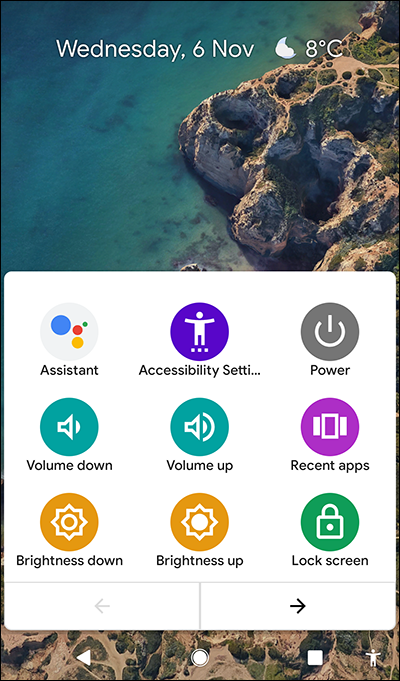
Accessibility menu
Simply tap the button to access the features that you use the most. No swipes or other gestures are needed.
Action Blocks
Action Blocks makes it easier for people who have a cognitive disability to use Android phones and tablets. With Action Blocks, you add common actions to your Home screen with a name or image. Then you can activate the Action Block. For example, a photo—to trigger the corresponding action, like calling a loved one.
Read it
The new Google Assistant experience “Read It” enables natural reading of long-form content on your phone, like a news article, blog, or short story, out loud. With 40+ language options, you can also choose what language you want the page to be read in.
Takeaway
These are just a handful of ways to make using your phone a little easier for people with dyslexia, or other disabilities that may affect typing on their own. If you’re an app developer for Android, you should take an interest in making your apps accessible using these APIs

If you are a literacy professional supporting struggling students Dystech can support you easily assess reading performance. Dyscover assesses 6 critical reading aspects and is packed with a wealth of useful features making supporting students job more efficient.
Check out 10 accessible features for dyslexic on Apple devices
